the role of an email account, is to send and receive an important document that is attached therein. on google email service (Gmail), Google has given storage capacity has details.
If you do not already know how to create a gmail account, then you need to read this article further. Note any steps that will be discussed below correctly.
1. Open a new tab in your browser and visit the link https://accounts.google.com/SignUp
2. on the pages you visit, you will see as shown below:
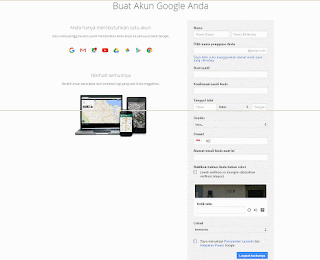
3. Fill some data to your liking.
4. If all the data have been filled then you press the "next step"
5. finished.
If you have trouble in making a gmail account, you can ask in the comments field.
Thank you for visiting the site howtoya, good morning and goodbye.

0 komentar:
Post a Comment